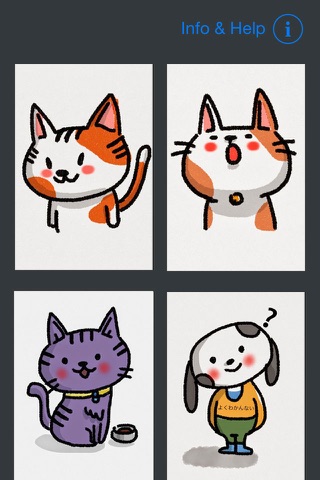Tayasui Sketches app for iPhone and iPad
Developer: Tayasui.com
First release : 01 Jun 2013
App size: 384.03 Mb
Because beautiful tools make beautiful drawings, we endlessly refined Sketches brushes to create the most realistic drawing tools.
Sketches is the most realistic, versatile and user-friendly sketching app designed for a mobile device. This exhaustive artists toolbox helps users create dazzling sketches, cheerful paintings and smashing illustrations on the go.
Sketches includes a Pro Bundle IAP that make it exactly the same as the Paid Sketches Pro App.
• Features
- Import photos
- Over 20 ultra realistic tools
- Incredibly realistic watercolor wet brushes
- Brush Editor
- Color Eyedropper
• Layers
- Use layers to simplify your task
- Export them as separate PNG with transparency
- import and export PSD layered files
• Cloud Sync
- Backup your drawings to the Cloud
- Synchronize your drawings between all your devices
- Manage sync options folder by folder
• Patterns
- Import, draw and customise your own patterns.
• Folders
Easily organize your drawings to personalize folders.
• Pressure Stylus support
Discover even more realistic brushes while Styluses.
Full support for Apple Pencil.
• A Unique feeling: Each stroke behaves vividly and truly like a brush on paper, adapting the pressure, angle, and width to your movements. Its an effect you have to see to believe.
• A unique UI with a touch of Zen : Tools are hidden away as you create and the bare minimum buttons are shown to make for a very clean canvas.
• List of tools
- Pen
- Rotring
- Felt Pen
- Pen Brush
- Oil Pastel
- Watercolor Dry and Wet brushes
- Acrylic brush
- Airbrush
- Area and Filling tool
- Patterns
- Text
- Shapes (iPad only)
- Eraser
- Cutter
- Smudge tool
- Ruler
Subscribe to access to premium app features; subscription details are the following:
• Length: weekly, yearly
• Your payment will be charged to your iTunes Account as soon as you confirm your purchase
• You can manage your subscriptions and turn off auto-renewal from your Account Settings after the purchase
• Your subscription will renew automatically, unless you turn off auto-renew at least 24 hours before the end of the current period
• The cost of renewal will be charged to your account in the 24 hours prior to the end of the current period
• When canceling a subscription, your subscription will stay active until the end of the period. Auto-renewal will be disabled, but the current subscription will not be refunded
• Any unused portion of a free trial period, if offered, will be forfeited when purchasing a subscription
Terms of Use: https://www.apple.com/legal/internet-services/itunes/dev/stdeula/